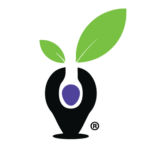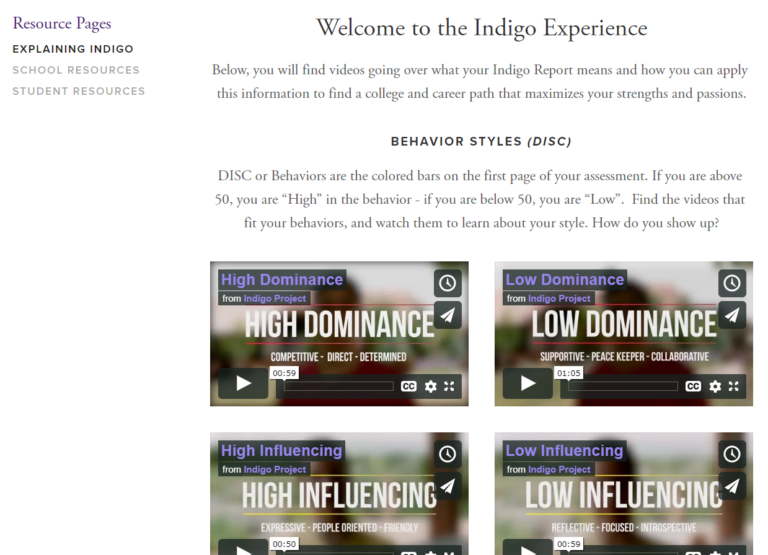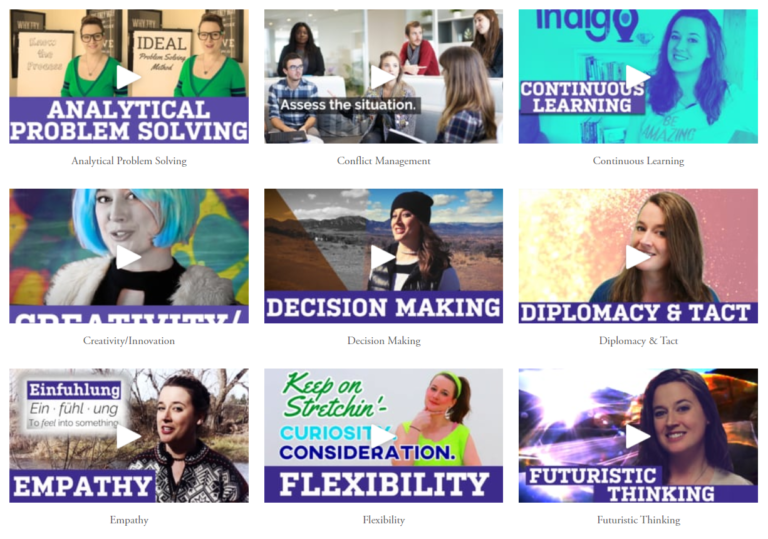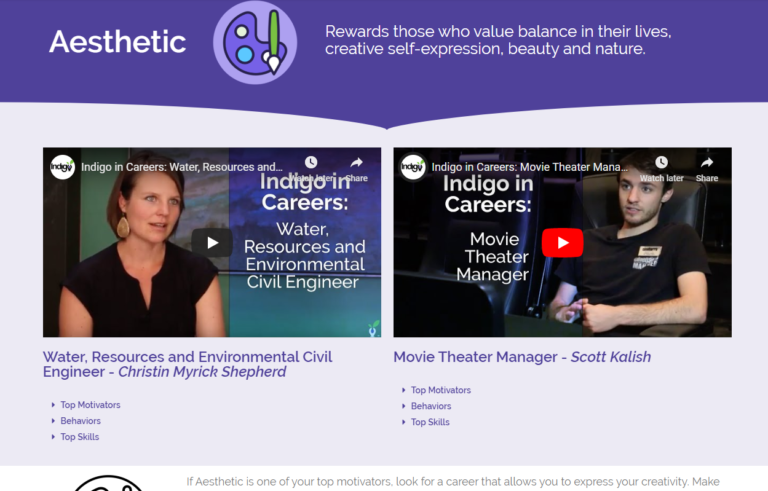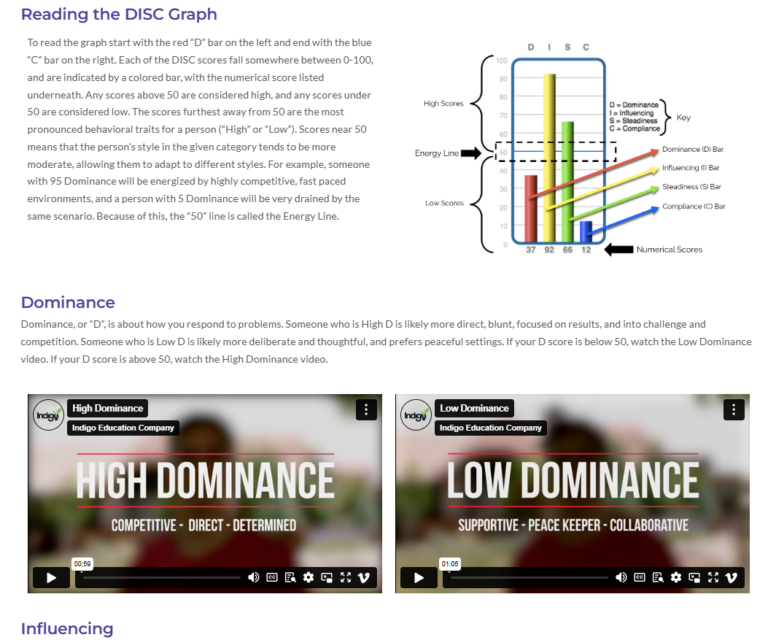Indigo Resources for Schools
Resources
Indigo has been working for nine years in secondary schools and universities and has developed a lot of resources along the way. Feel free to use these for your school and let us know your resource requests.
All materials are copyright Indigo Education Company unless otherwise specified and may be used for educational purposes only. Resale is not permitted.
Activity Packets
Access over 60 activities including Most Popular, College & Career, Skills, and SEL. Follow the Indigo Activity Library link to see individual activities, or download full activity packets below.
Other Activity Materials
Download an overview of the indicator indicators for families of students who have taken an Indigo Assessment, with communication and job tips.
Download a list of ideas for using Indigo in different classes. This resources may also be found in the Indigo Fieldbook for High Schools.
Download a copy of the DISC Reference Guide, which is also included in the report.
Download a copy of the Motivator Reference Guide, which is also included in the report.
Other Materials
Indigo has extensive materials for implementation and expansion. If you need a particular type of material, contact Indigo with the details.
Tutorial Materials
For Indigo Dashboard tutorials, scroll down to the Dashboard section of this page.
How to change the language of the Indigo Report received by the participant for the Classic Indigo Assessment.
Instructions for a student or other individual who has taken the Indigo Assessment previously and wants to access the LaunchPad platform.
Instructions for an instructor to enter responses from the Indigo Assessment that a student took on paper.
Indigo Books
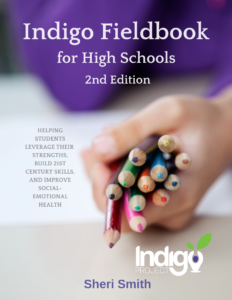
Indigo Fieldbook for High Schools
This 220 page full-color book has detailed information about the Indigo philosophy and assessment components and how to incorporate a student-responsive and college-going culture into a school. It includes over 80 lesson plans for SEL support, 21st century skills building, and college and career readiness.
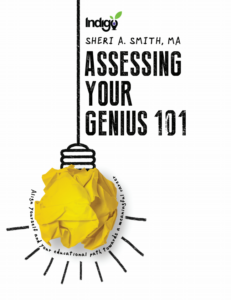
Assessing Your Genius 101
This 150 page book is designed for students who want to explore their Indigo reports in depth and learn about how they can apply their innate strengths toward choosing a fulfilling career. The workbook includes exercises embedded in the content and additional activities with a focus on college major and career exploration.
Video Resources
The Explaining Indigo page includes videos about all of the different DISC styles and Motivators, and an overview of skills and strengths.
Click on the image on the left to go to the Explaining Indigo page.
The skills videos page has videos for each of the 23 skills on the Indigo Assessment. Each video has the skill definition, a description, and tips for developing the skill. There is also a guide to the skills with their definitions which can be downloaded.
There are also videos about the 80/20 Principal and combining different attributes for a full picture of oneself.
Click on the image on the left to go to the Skills Videos page.
The career videos page has short videos interviews with professionals who have careers that are aligned with their top motivators.
Click on the image on the left to go to the Career Videos page.
This video library has videos about DISC, Motivators, and Skills, along with brief explanatory text.
Click on the image on the left to go to the Indigo Video Library page.
The Indigo Dashboard
The Indigo Dashboard is a customized online database for teachers, counselors and school administration to have access to all of their student’s Indigo reports. The dashboard incorporates highlights, an “At-A-Glance” interpretation of each individual report including unique attributes, recommendations and questions to ask students to learn more about them. Reports are updated several times a day and there is a manual update button in the data table of each dashboard.
Tiles
The Indigo Dashboard is navigated by tiles, each with a specific purpose. See an overview of each tile in this section, or view dashboard tutorials in the section below.

Find Someone
Use the Find Someone tile to search by name and pull up an individual’s data.
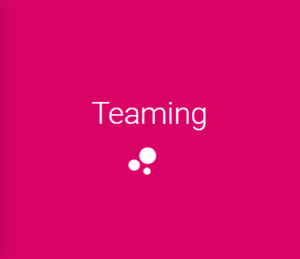
Teaming
Use the Teaming tile to create teams that are Harmonious, High Performing, Similar DISC, or Similar Motivators.

Groups
View and create rosters for classes, grades, and clubs in the Groups tile, then view groups in the Data Table.
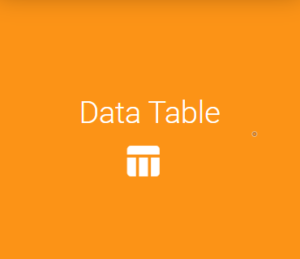
Data Table
The Data Table displays DISC, Motivators, and Skills data. Use the Filter Menu to narrow down results.

Resources
Access Indigo resources using the Resources tile, including tutorials, Indigo books, and activities.
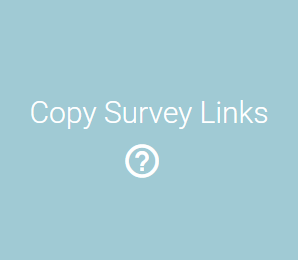
Copy Survey Links
Access your open Indigo Assessment links in the Copy Survey Links tile.

Lists
Use the Lists tile to view lists of students with specific characteristics like Entrepreneurs or Empaths.
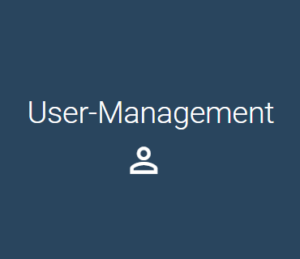
User Management
The User Management tile allows staff to add and manage users and permissions.
Dashboard Tutorials
Courses
Indigo Education Company currently offers student and staff courses in multiple formats. Existing Indigo clients should get in touch with their Indigo contact for discount pricing and student access.
Preview the online courses by going to indigolearners.com .
Student Courses
IndigoBasics
IndigoBasics is an online course designed to be a guide through the initial steps on the journey to self-awareness. Students explore their Indigo Assessment results to interpret their behaviors, motivators, and soft skills and apply them to their lives.
IndigoBasics is ideal for: Students who are new to Indigo. Students can take the Indigo Assessment as part of the course or separately.
IndigoPathway Pathway to Self-Awareness Course
If students took the assessment through LaunchPad, they automatically gain access to IndigoPathway, Indigo’s career exploration platform that includes associated online courses. One of these is the Pathway to Self-Awareness course—an optional add-on available for a small fee.
This course covers similar content to IndigoBasics, with an added focus on applying self-awareness to career exploration and planning using the IndigoPathway platform. Note that the Pathway to Self-Awareness course does not include skills training.
Indigo Post-Secondary Exploration
The Post-Secondary Exploration course is a teacher-led equivalent to the IndigoBasics course, and also includes introductory career exploration.
Staff Courses
Certification 1
Indigo Certification is an online asynchronous course where you build the foundations to become a subject matter expert on the Indigo Indicators, and earn a certificate.
Dashboard Course
Learn how to use the Indigo Dashboard through an online course. if you want to take the Indigo Dashboard Training access the course below.
Privacy Policy
See Indigo’s privacy policy and data use overview here: https://indigoeducationcompany.com/data-sharing-and-privacy-policy/
Questions?
Help Desk. Responses to frequently asked questions.
Or contact Indigo directly by emailing support@indigoproject.org.